
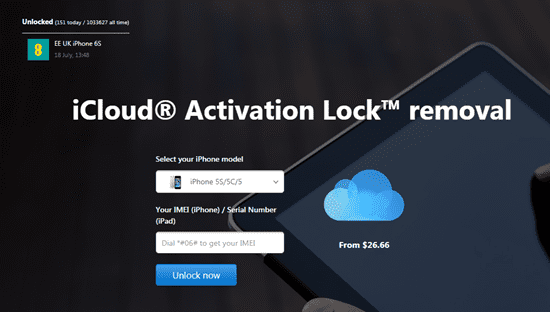

But if you can't access your iCloud, maybe you are supposed to back up your iPhone data to the computer.Įxplore more fantastic videos here: Wondershare Video Community An optional tool to bypass iCloud activation lock Tips: During iCloud, we use it most for data backup to avoid data loss. Video Guide: How to bypass iCloud activation through DNS Select the appropriate application which you think can provide the information you require for the owner of the phone.Scroll through several applications available for use such as YouTube, Mail, Maps, Games, Social, User chat, Video, Audio, and more.Once you accomplish the above-mentioned easy steps, a message would appear saying you have successfully connected to my server.Tap on "Back" > "Done" > "Activation help.".Now, let's follow the steps below to bypass iCloud activation on iPhone. Now it's time to remove the existing DNS server and put a custom one in motion. In the activation window, press the home button and then select Wi-Fi settings and then tap on the 'I' bonded by a circle.

Whilst you hold the iPhone of a completely unknown entity and wish to return the same to its rightful owner and require appropriate details about the owner, this can be achieved briefly by applying the following method. Part 1: Bypass iCloud activation on iPhone through the DNS method.


 0 kommentar(er)
0 kommentar(er)
